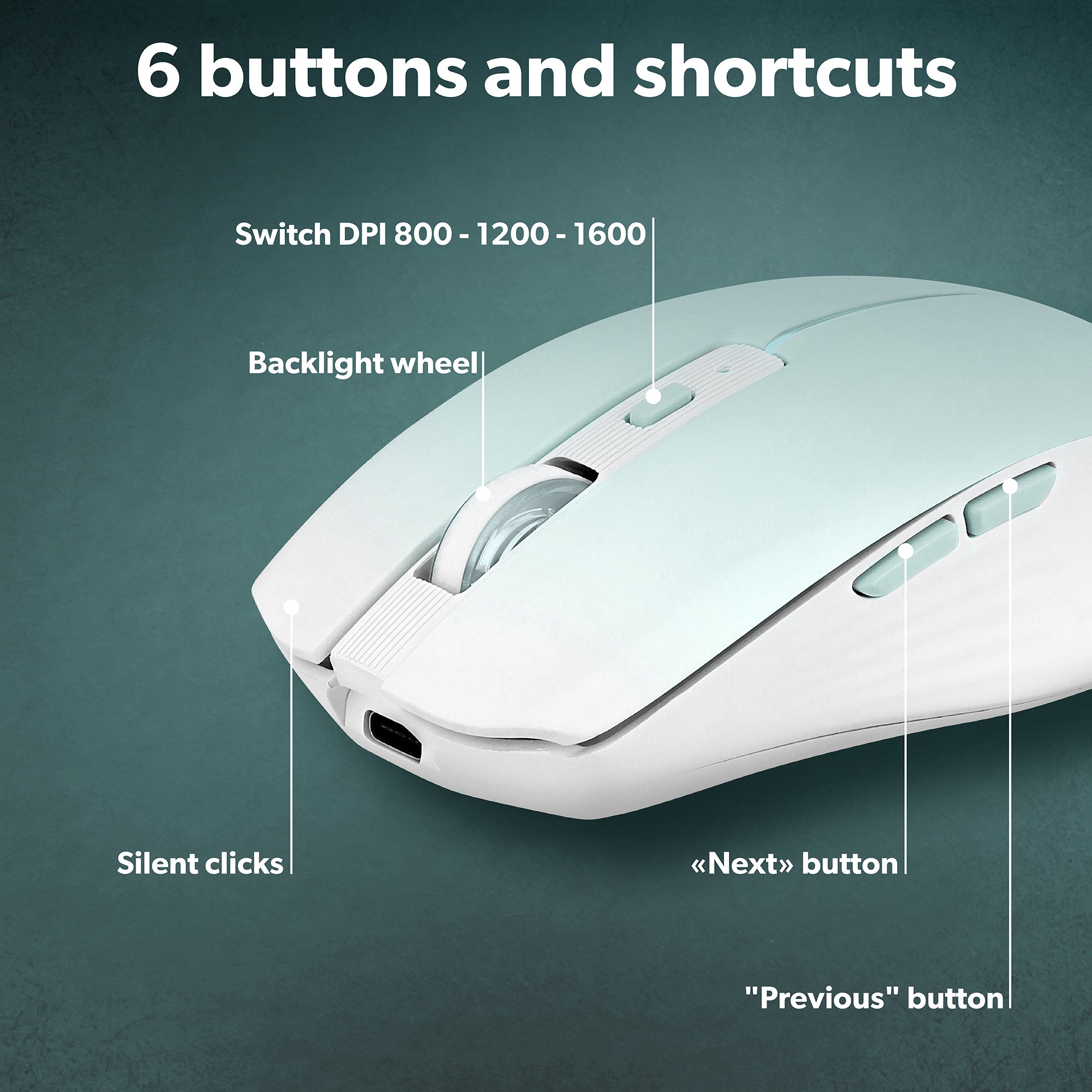A trendy mouse with a pastel blue gradient color. Its thin, discreet backlit design, matching the color of its surface, enhances this model.
Use your mouse via Bluetooth or enjoy its simple plug-and-play connection with its USB dongle. Plug in and navigate instantly.
It has two easily accessible shortcut buttons on the side.
Its automatic sleep mode helps extend the battery life of your mouse when it remains inactive for a few minutes.
Excellent battery life thanks to its 500 mAh battery.
Compatible with any device with a USB port or Bluetooth connection (Mac, PC, tablet, etc.)
Use your mouse via Bluetooth or enjoy its simple plug-and-play connection with its USB dongle. Plug in and navigate instantly.
It has two easily accessible shortcut buttons on the side.
Its automatic sleep mode helps extend the battery life of your mouse when it remains inactive for a few minutes.
Excellent battery life thanks to its 500 mAh battery.
Compatible with any device with a USB port or Bluetooth connection (Mac, PC, tablet, etc.)
Food
500mAh rechargeable battery
Compatibility
PC / MAC
Color
Blue
Product dimensions (LxDxH) in cm
6.3 cm x 3.5 cm x 10 cm
DPI
800 - 1200 - 1600
Net weight (g)
77